Cities Skylines Roads Tutorial Beginner or Basics
Preface
Welcome to my traffic guide. Whether you are a beginner or a master city builder, I hope you find this guide helpful. If you do, don't forget to favourite or rate up so others can find it.
The examples are all using a very basic grid on a super flat map, but these practices can be applied to any map on any terrain. While I will refer to certain "rules" you should follow, rules are meant to be broken. Once you have gotten a handle on the "rules" in your city building, start bending and breaking rules to build crazy beautiful cities. (For city beautification tips read How CRAP makes your cities look great[imgur.com] )
You can find links to more in-depth guides in the Additional Resources section.
I don't need donations but I do love screenshots of your cities! Link in the comments or tag me in your reddit post at /u/bmulvihill
Traffic 101 - Getting Off the Highway
The first thing you need to know to master traffic is how to get your Cims on and off the highway. The goal of this guide is to show you the basic ways to connect your city to your highways and help prevent you from making some common mistakes.
Starting Off
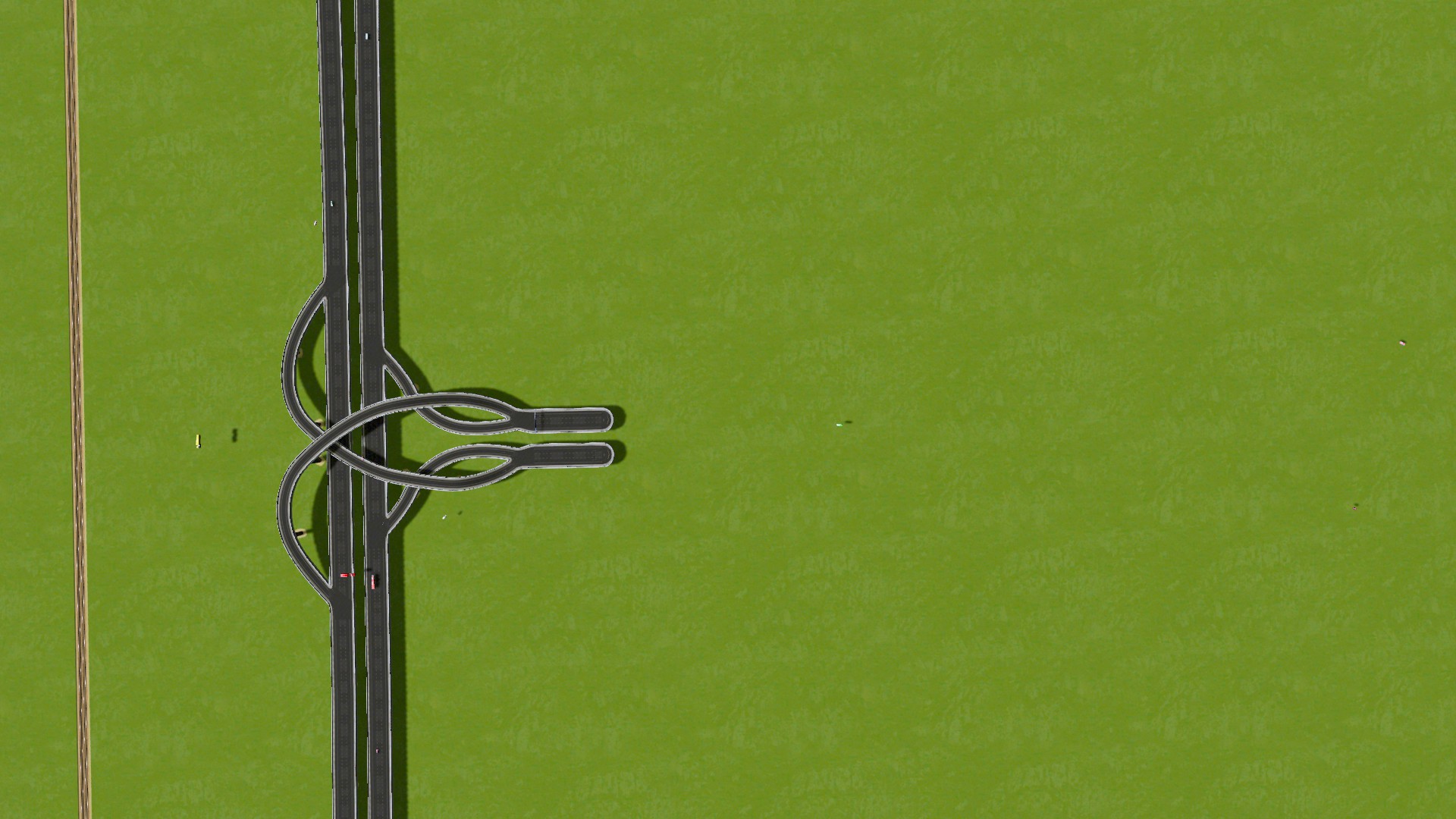
Early Game

If you are playing without everything unlocked you don't get access to highways but we can use one way roads and upgrade later.
Early Game - Diamond Service Interchange

Upgraded Diamond

The Next Service Interchange
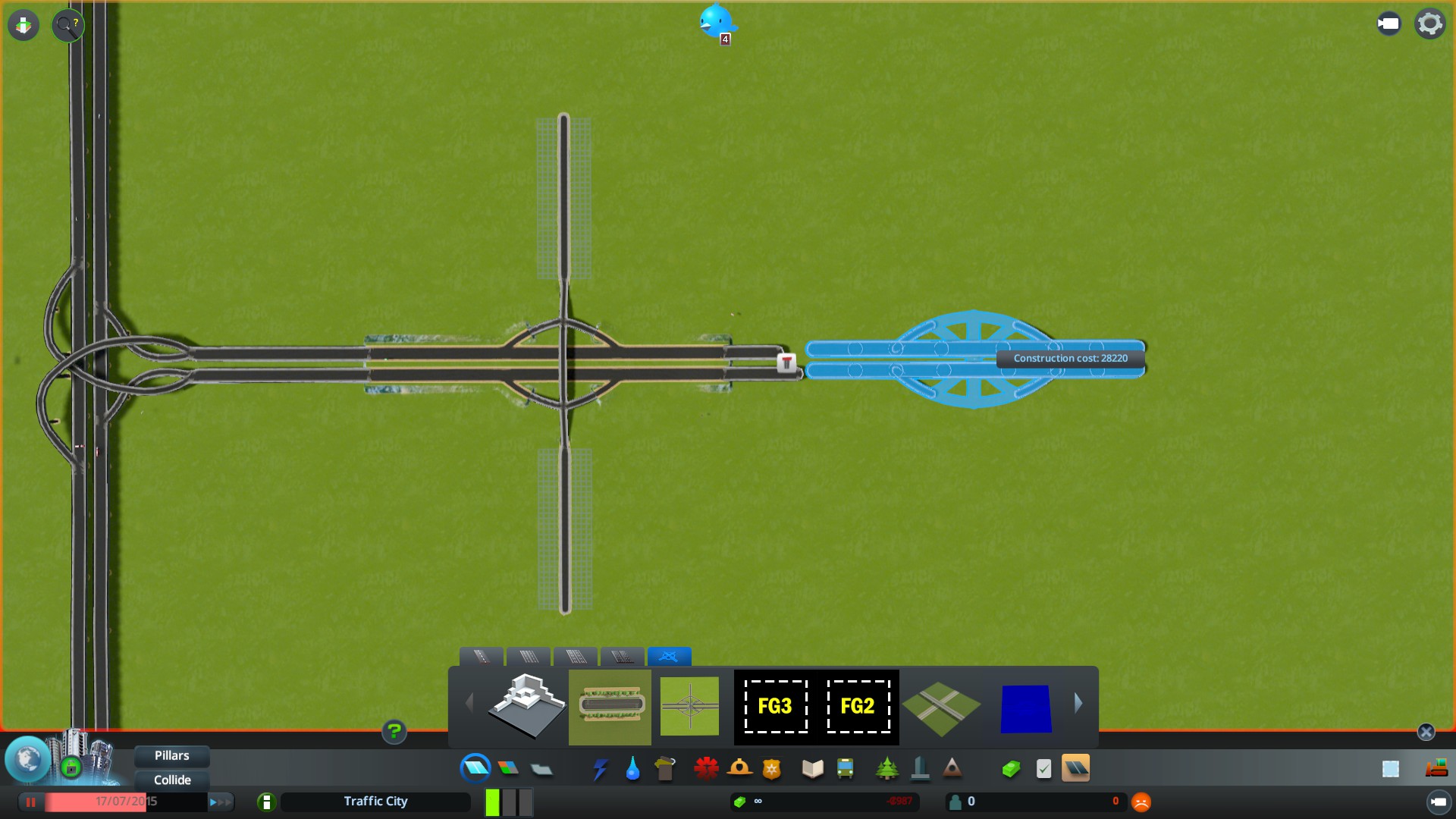
Here is a basic pre made diamond you can use http://steamcommunity.com/sharedfiles/filedetails/?id=480144824.
Early Game - Single Point Urban Interchange

Here is a basic pre made SPUI you can use
http://steamcommunity.com/sharedfiles/filedetails/?id=480145246
Only you can prevent weird merging and long single lines
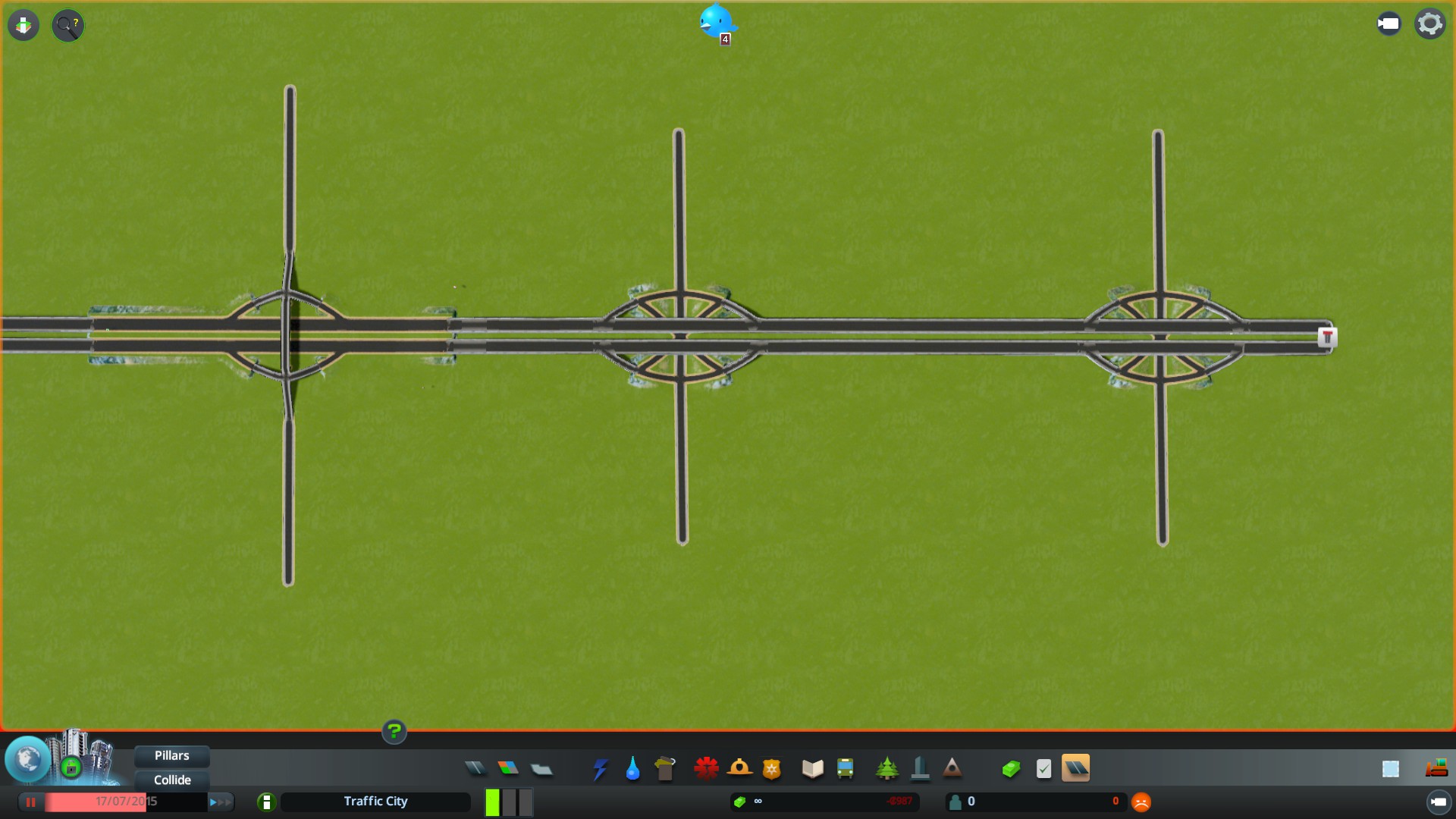
Two Lane Diamond Good

Six Lane Diamond Bad

The Double Crossover Merging Intersection aka DCMI

No lights (some weaving)

FINAL LESSON: Less is More, Bigger is Better
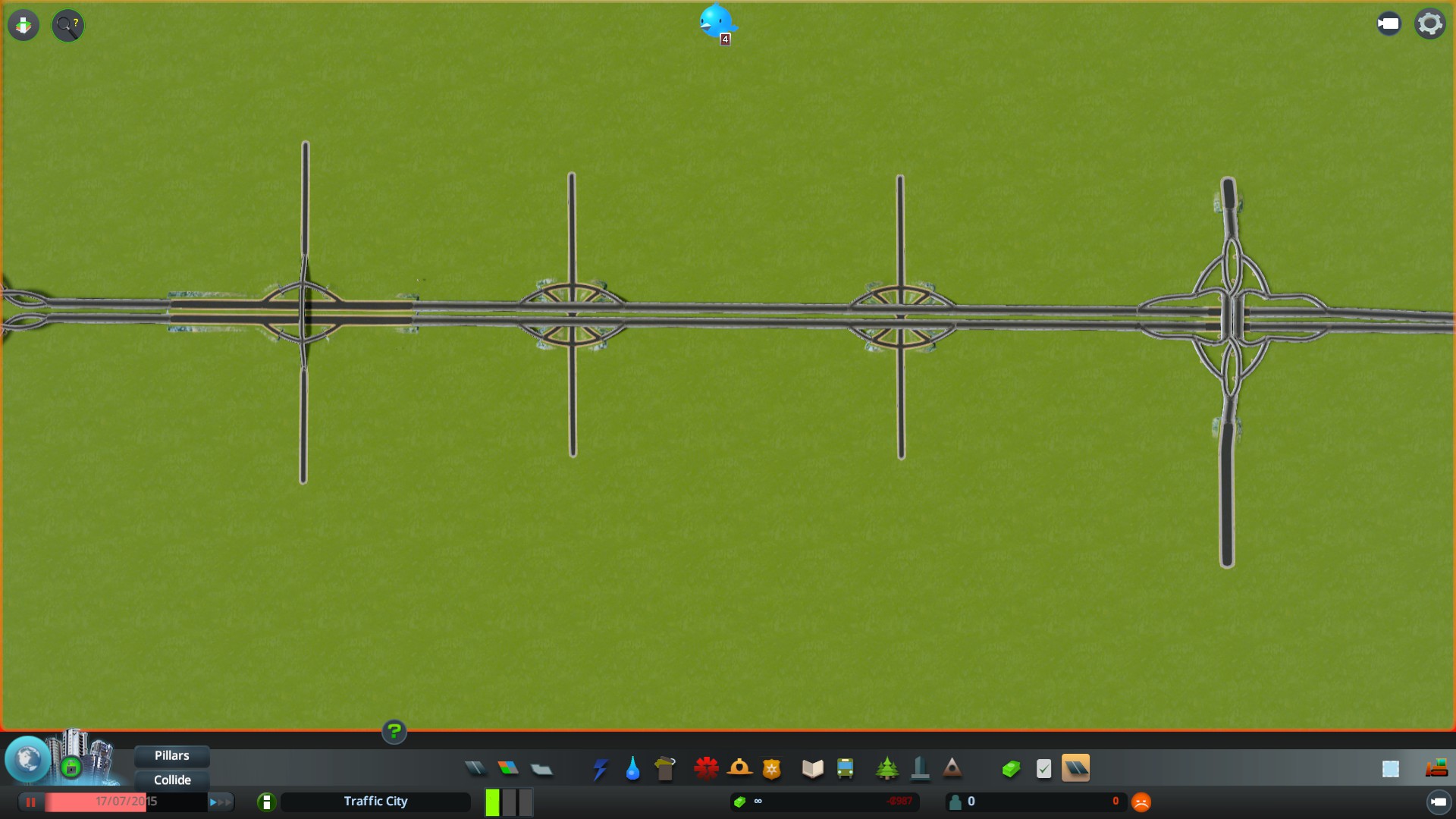
While I covered mostly service interchanges here, the same logic applies to highway interchanges. The bigger the interchange the more traffic it can handle.
For a great interchange resource checkout Timboh's Marvelous Interchange Emporium http://steamcommunity.com/sharedfiles/filedetails/?id=406303686
Traffic 102 - Road Hierarchy and Zoning
In this guide you will learn how the road hierarchy works and how to use it with your zoning. By the end you should be able to identify what type of street you live on and what type you work and shop on.
There are a number of different terminologies for describing road hierarchies. For the purposes of this guide I will be using Highway --> Arterial Road --> Collector Road --> Local Roads
Arterial Roads

Arterials are the cities major roads and often connect to your highway network using service interchanges. Arterials should only intersect with other arterial and collector roads. Those intersections should be few and far between.
Getting off the highway I like to leave about 30 squares before my first intersection with a collector road.
Collector Roads

Arterial Intersections
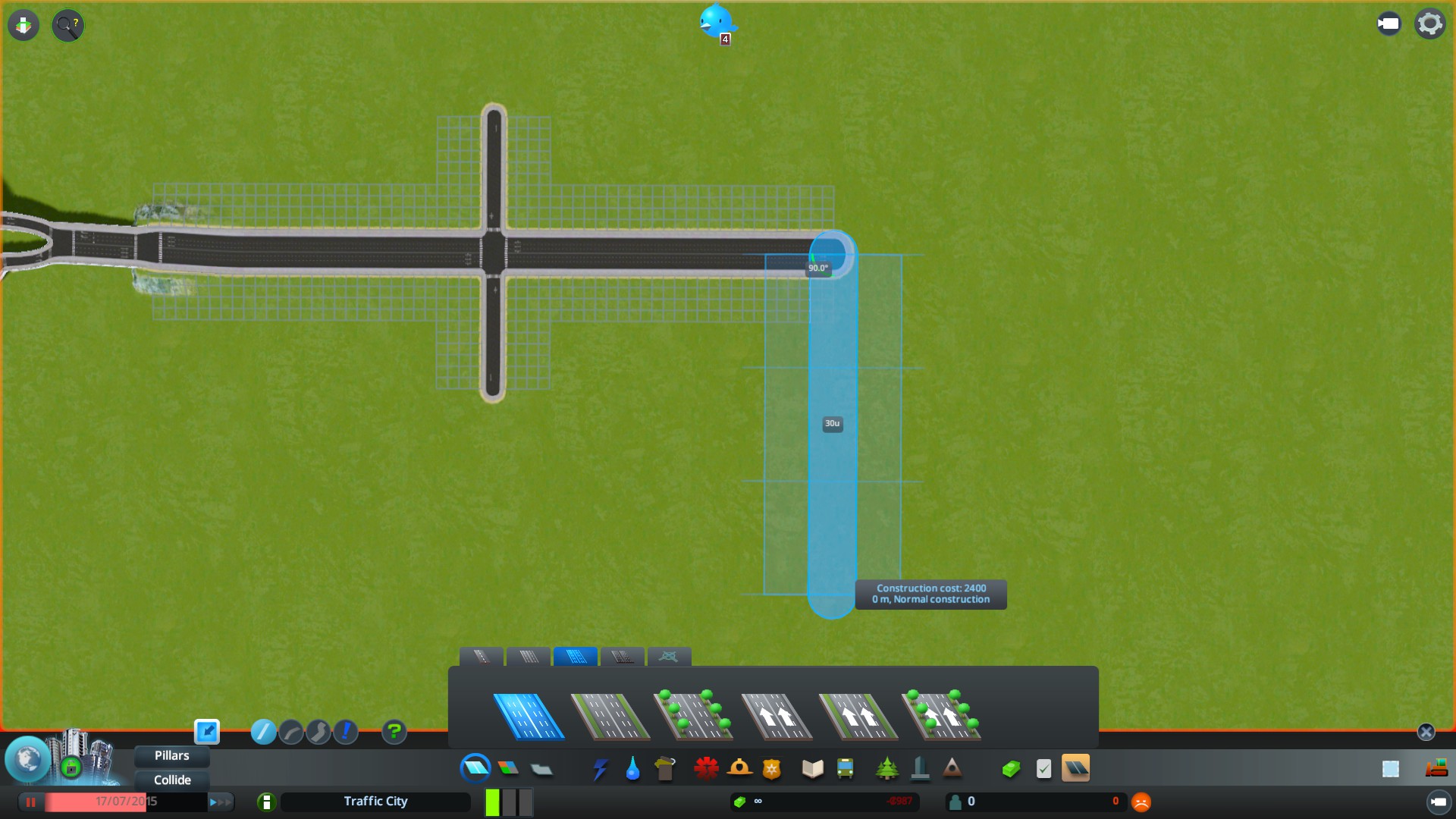
Many people will use a roundabout for large arterial on arterial intersections to keep a steady flow of traffic but I don't want flow. I want my traffic to be chopped up a bit so delivery trucks can make deliveries without stopping a flow.
Local Roads

Our first grid

Illustrated Road Hierarchy
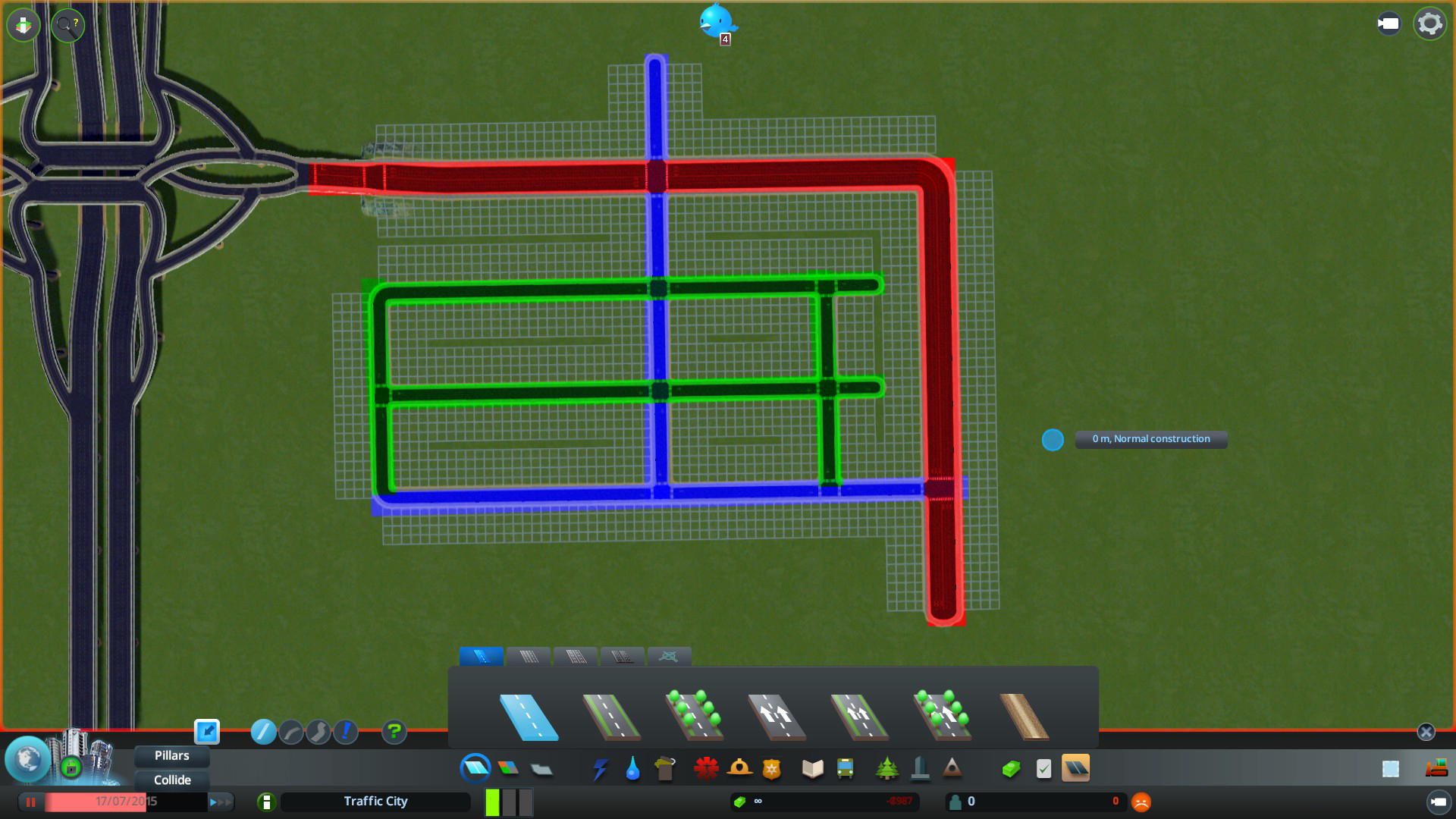
Balancing traffic

More arterials and collectors

Illustrated Road Hierarchy
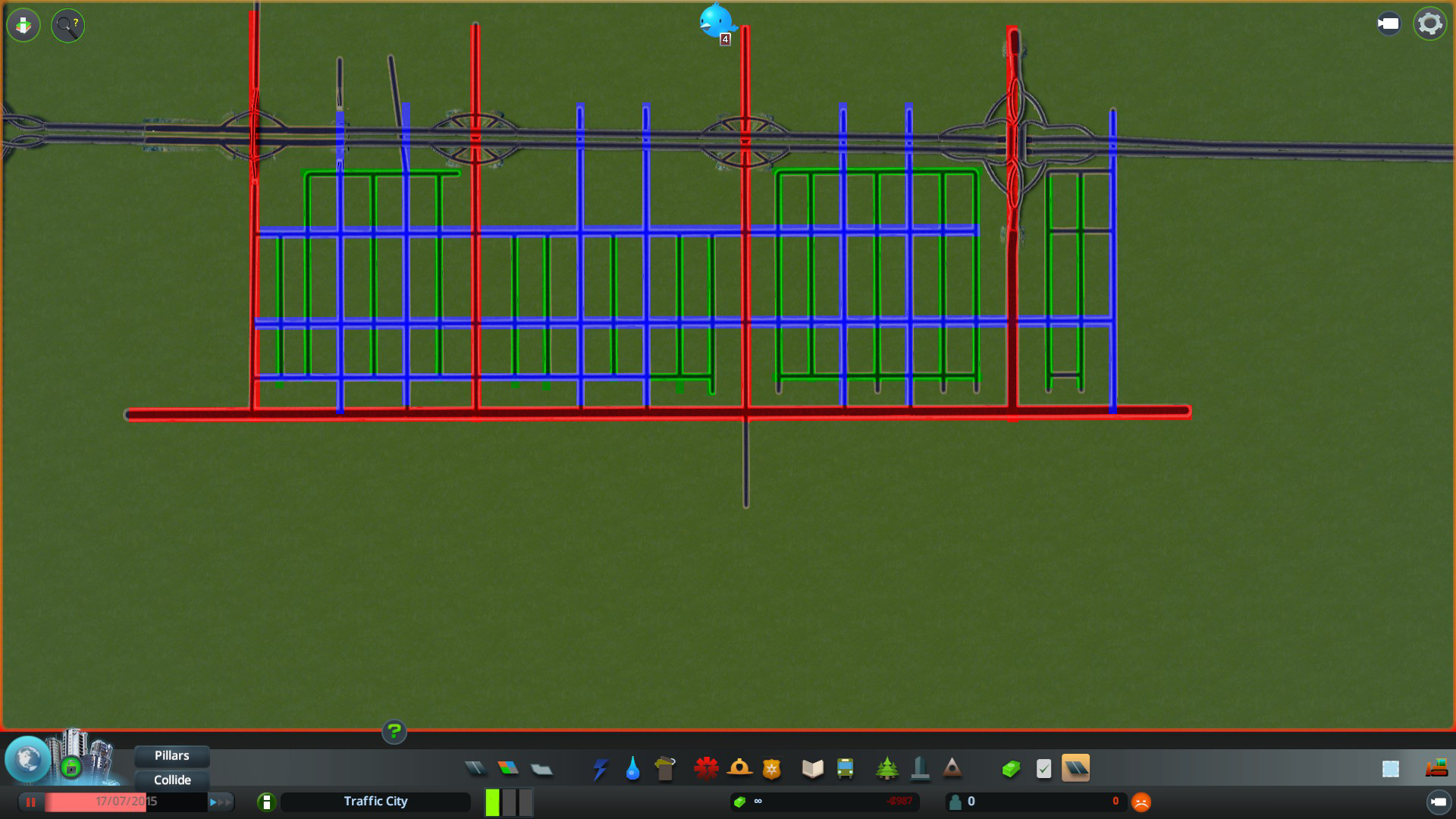
Answer: 3 but I would have accepted 2.5
With the roads illustrated it is easier to see I have not treated all the arterial roads equally. The two lane roads have more collector roads intersecting with them. That's cool, but if we decide to upgrade to a six lane road and convert the SPUI to a DCMI, the collectors closest to the highway and horizontal arterial will lose their intersections and become local roads.
Suburban Road Hierarchy
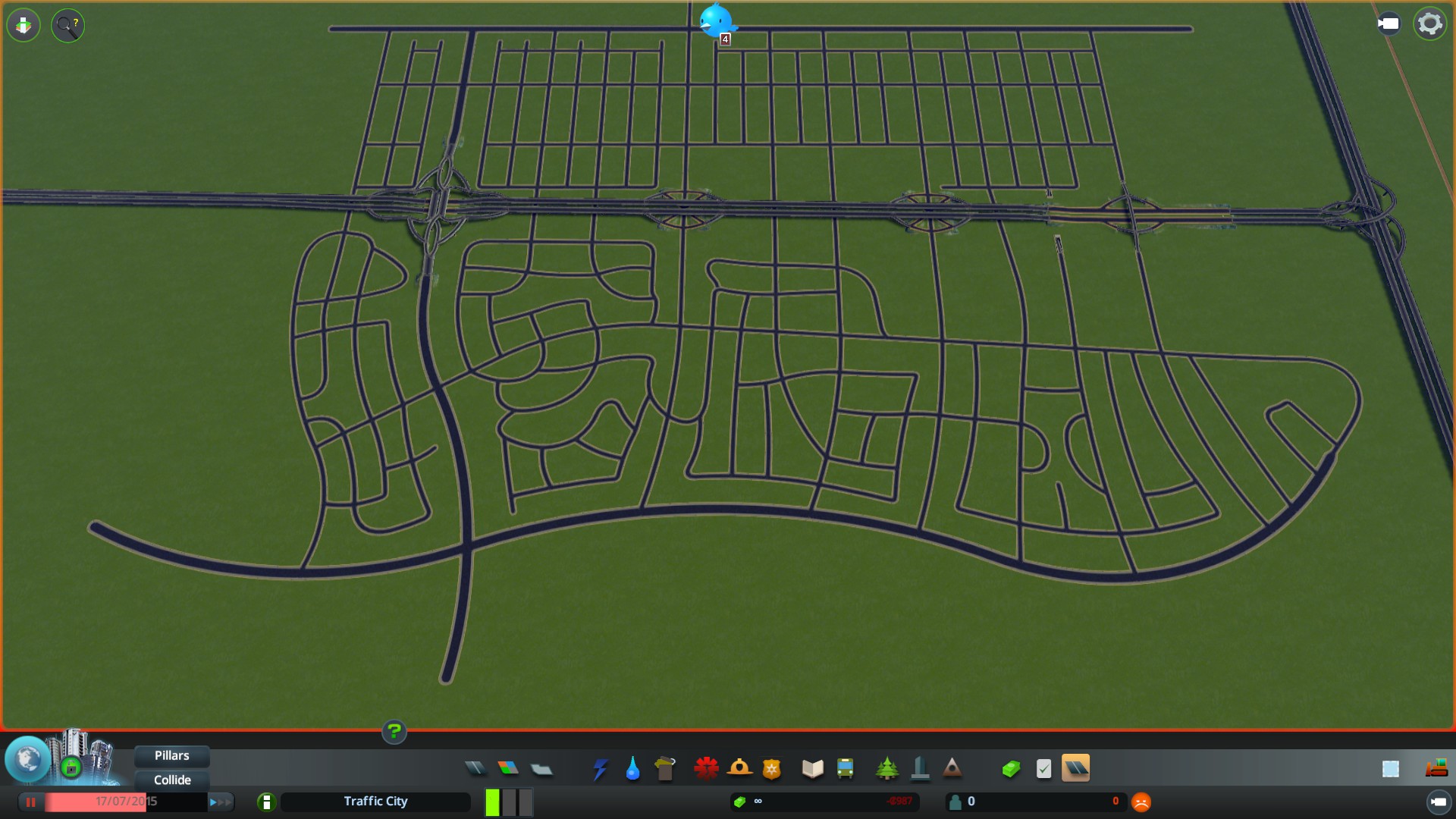
Whether a downtown grid, a suburban grid, a geometric pattern or a road system conforming to the landscape, the pattern of Arterial -> Collector -> Local will hold up provided you don't overload your zoning
Downtown Zoning

Suburban Zoning

Traffic 103 - Public Transit
About Transit
In this section you will learn how transit works, creating a transit hierarchy, along with some examples I have had success with. The overall point of a transit system is to bring your cims from their homes, to the places they want to go, which is shopping, school, shopping, and work, then bring them back home.
Buses
To start placing bus lines you need to build one bus depot. That one depot will supply all the buses your city needs. The only occasion where you may need a second depot is if you build a Bus Rapid Transit System (BRT) where some buses are isolated from the rest of the road network.
Buses make frequent stops and generally run a short route around a neighbourhood. Think of buses like the collectors roads in a public transit hierarchy. They collect cims, bring them somewhere busier and then bring them back.
Metro
Cims love metro. It's fast, and works best with a few well placed out stops. Just like arterial roads, the metro system is your high capacity portion of the public transit hierarchy.
Rail
If buses are like collectors, and metro like arterials, rail is a lot like highways. It's very fast (and awesome to watch) but like highways works best with a few rules. Use straight lines and wide curves so trains don't have to slow down. They don't corner as well as metro so a long winding rail line will be slow, and under used. Just like you don't intersect a highway with a local road, intersecting a rail line with a road is not a good idea.
Harbour and Airport
While not normally considered a part of a transit hierarchy, if you're feeling bold, it is possible to create island communities with the only way in or out is an airport or harbour.
Planning Your Transit Hierarchy
It's hard to illustrated a complete transit system, so I have made a couple of mock ups.
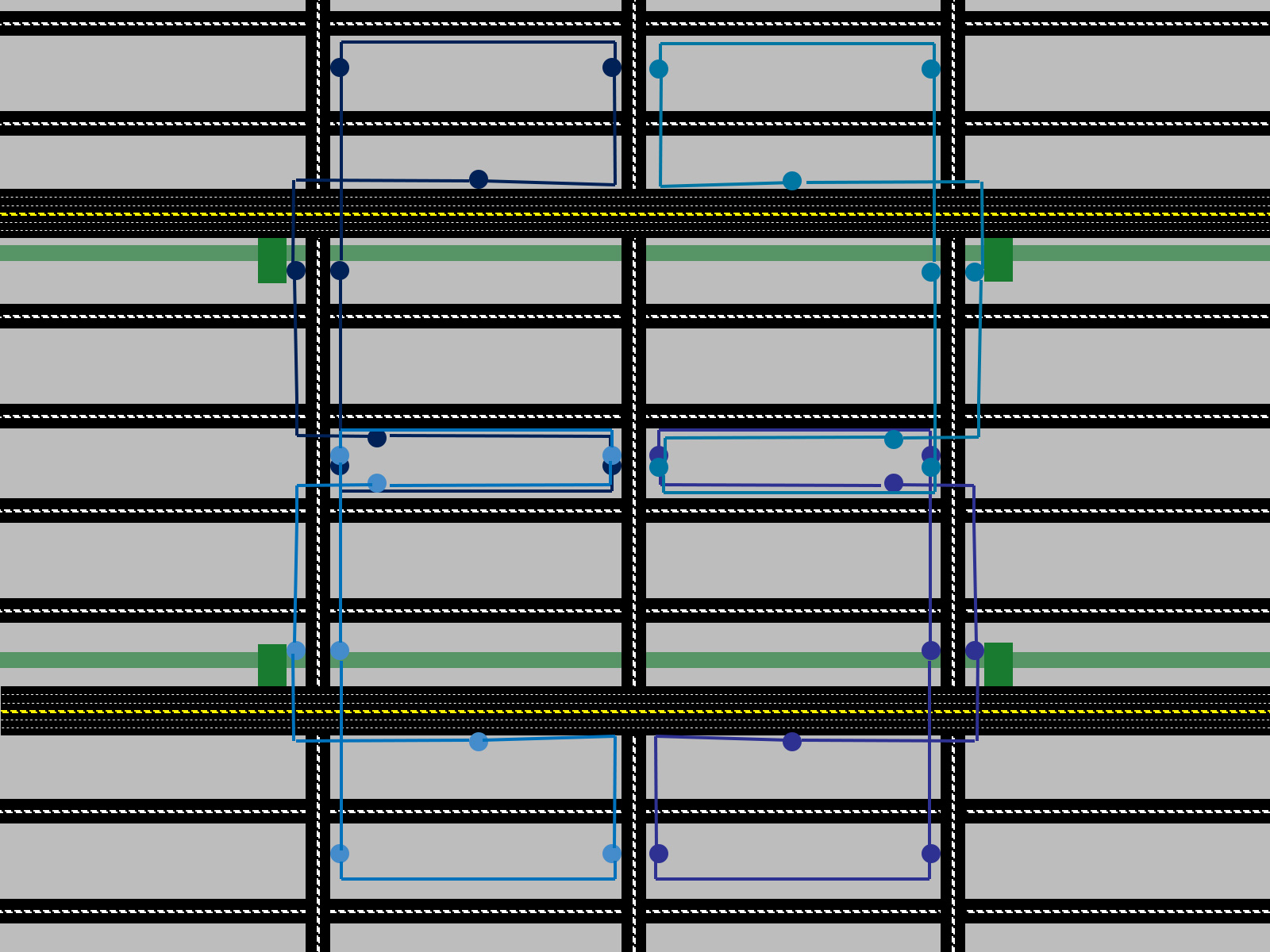
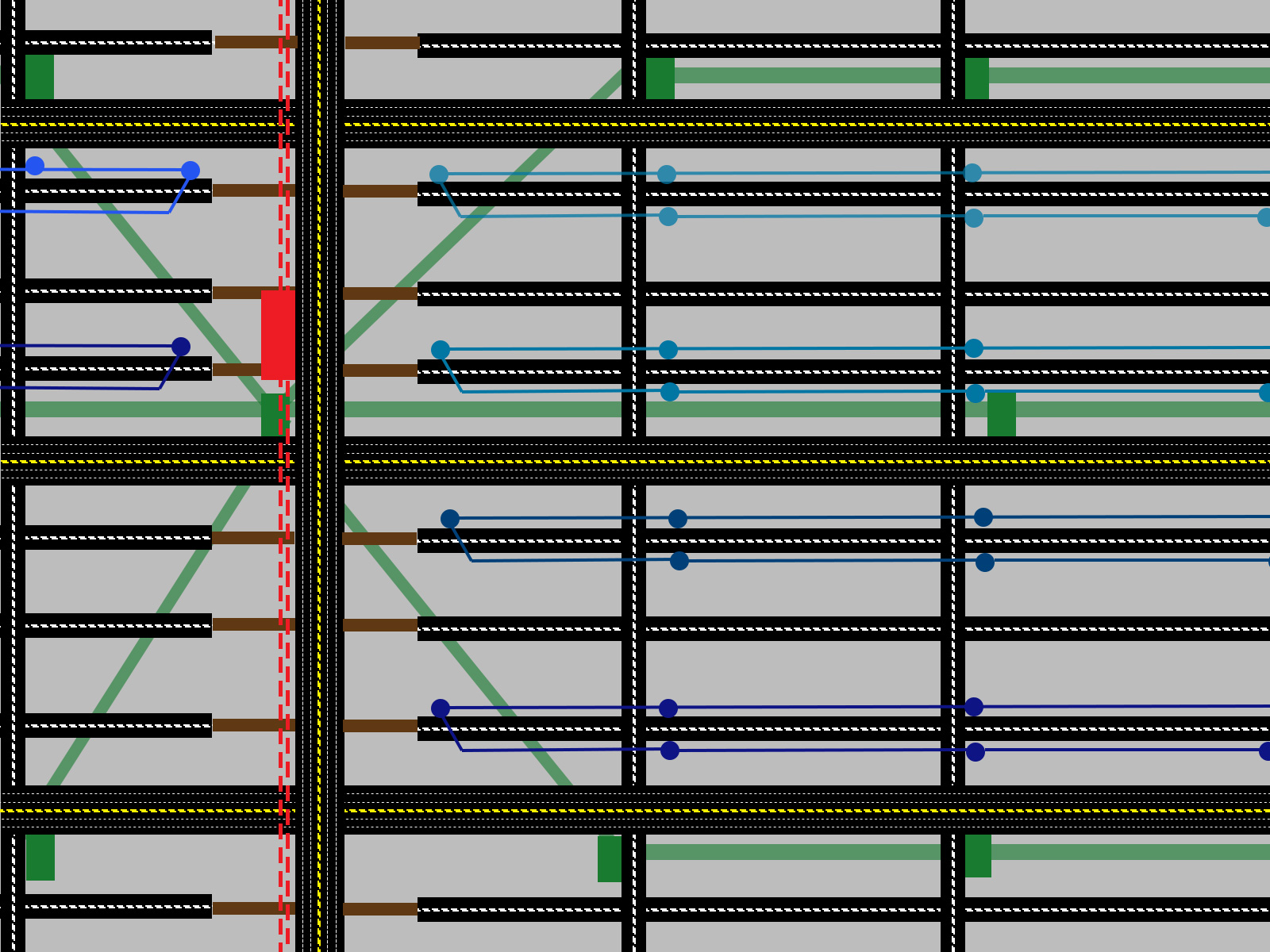
Best Practices
A frequent question people have is how far apart should their metro stops be. The answer is the should be as close or as far apart as they need to be to get your Cims to where they are going. I have zoned commercial all along my arterial roads so I am going to place a metro station at the intersections of my arterials and at some busy collector intersections.
Metro Loops and Lines
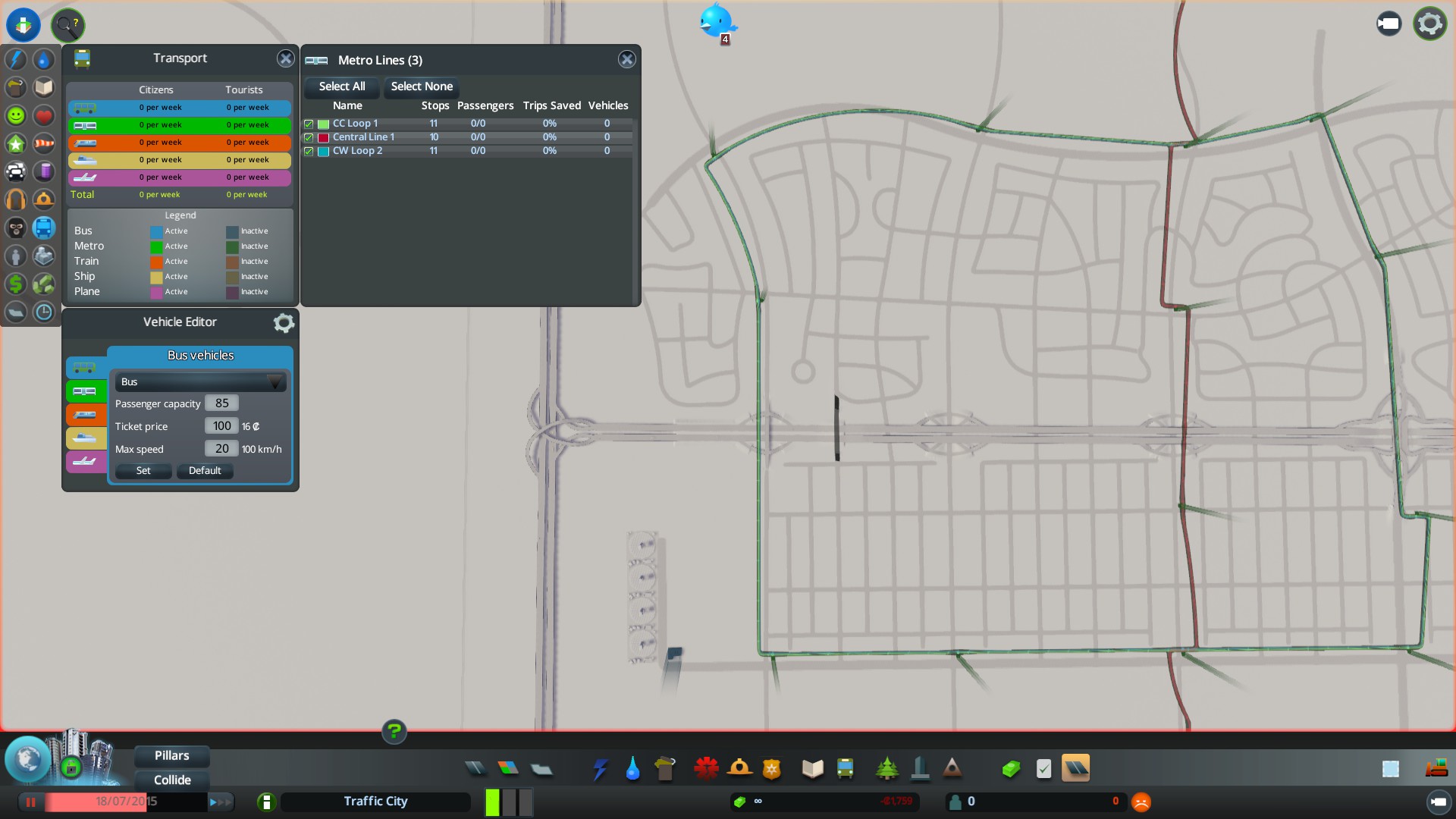
Planning Your Stops
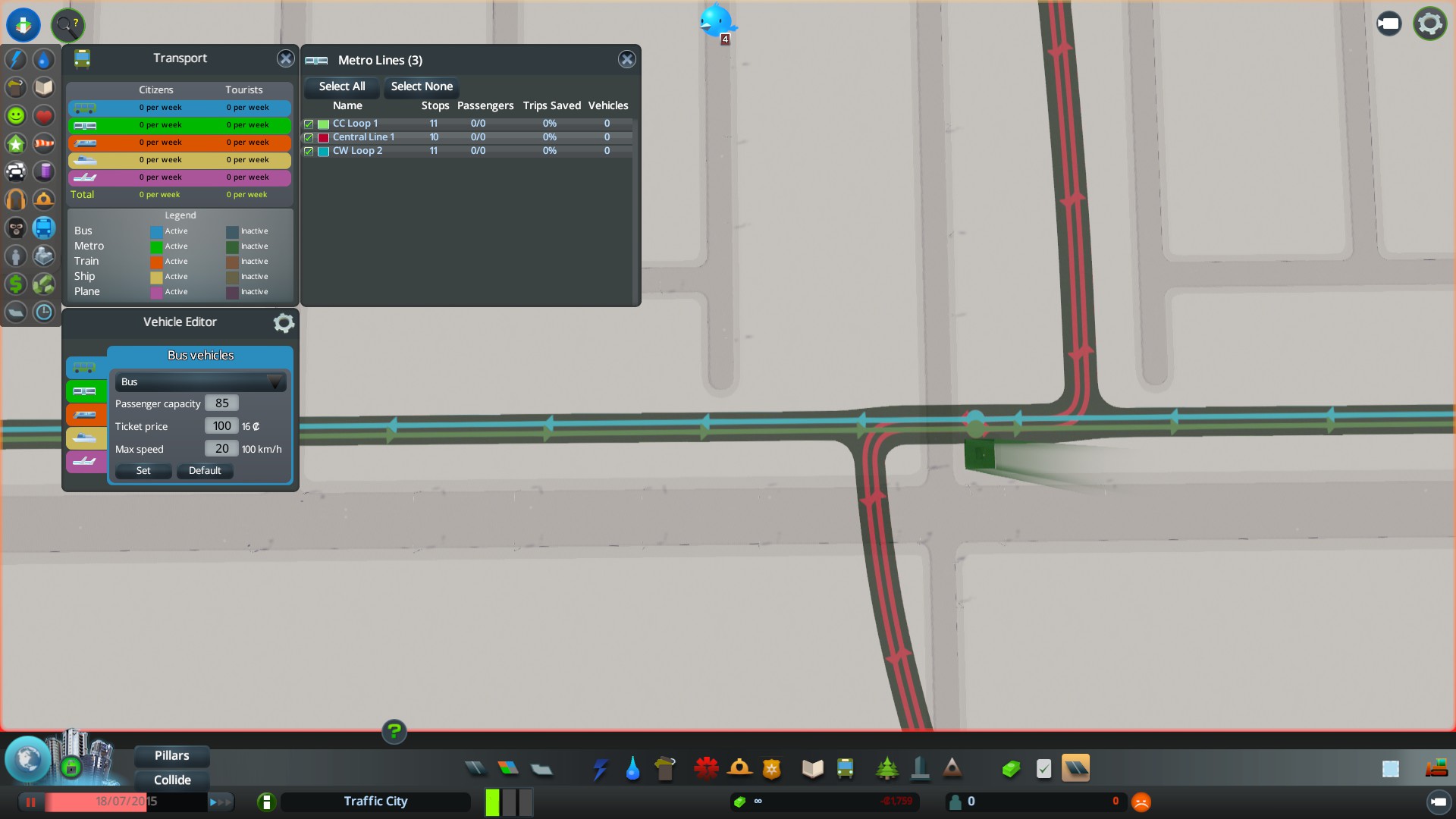
In One End Out the Other
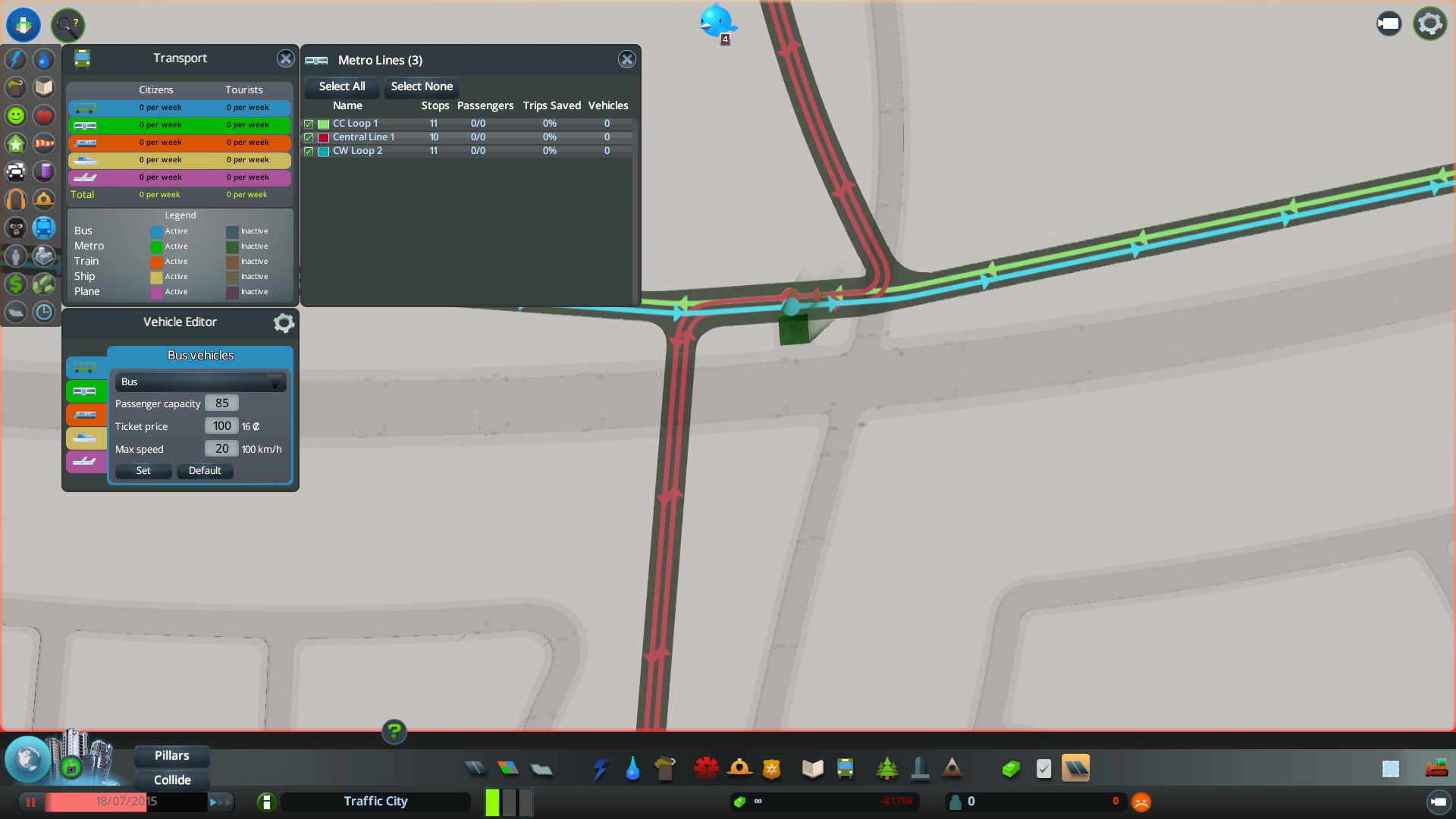
Bus Lines
A bus line needs to bring people somewhere and then bring them back. The easiest set-up is to have the bus bring people from the residential neighbourhood inside the arterial block to the metro station on the edge of the block. From there they can take the metro to any store.
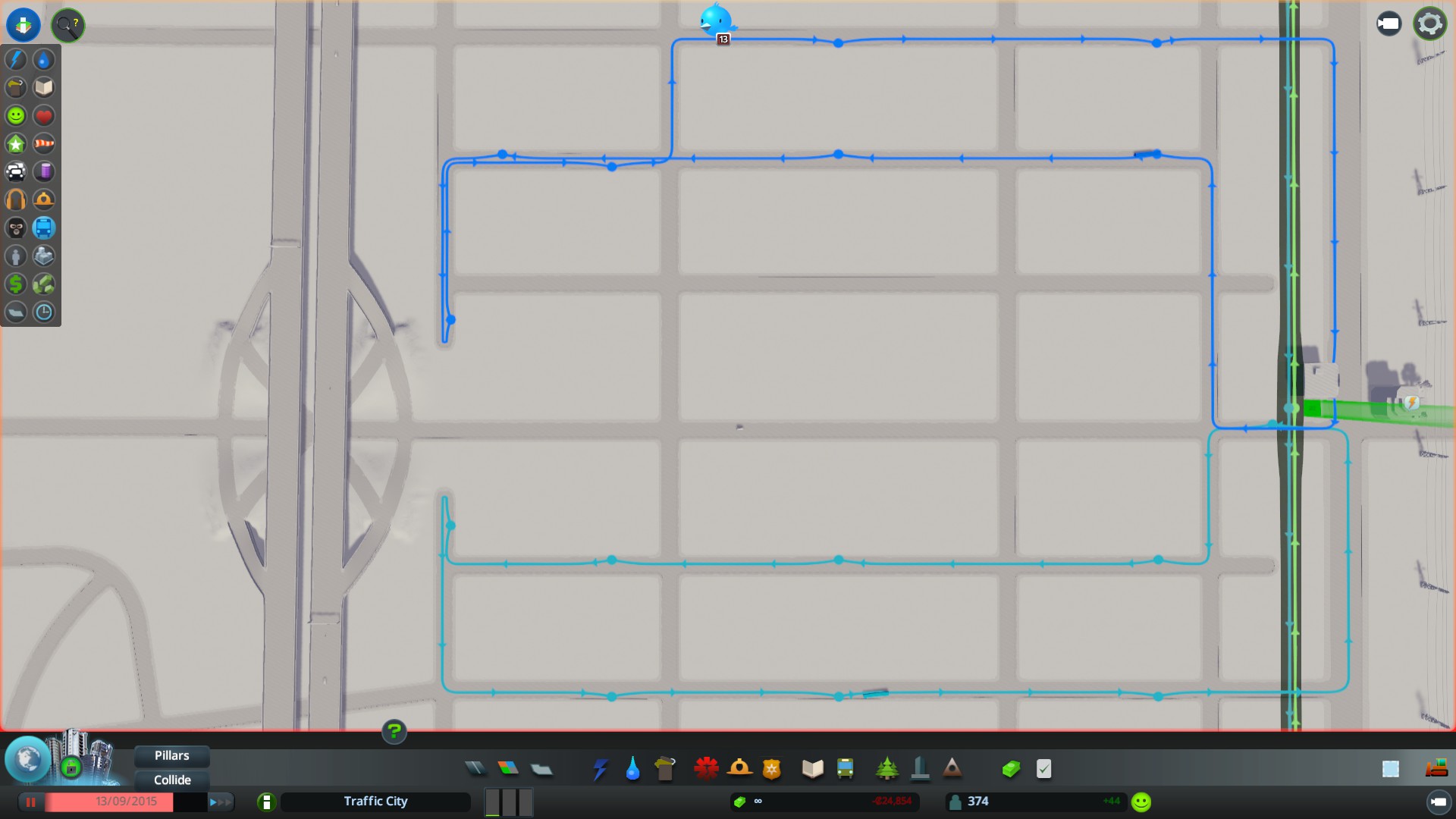

After Dark Update - Bus Transfer Stations
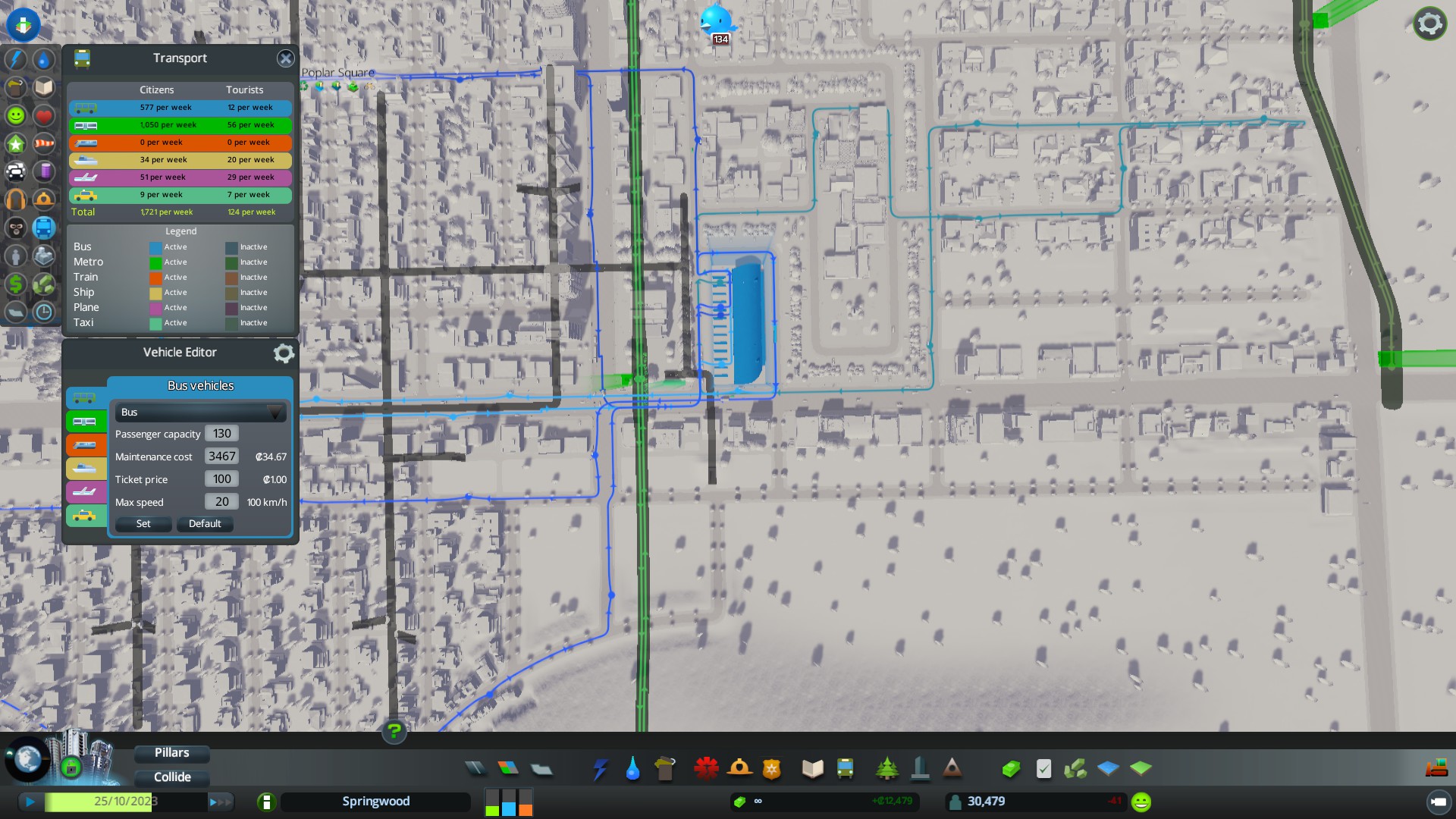
Final Lesson
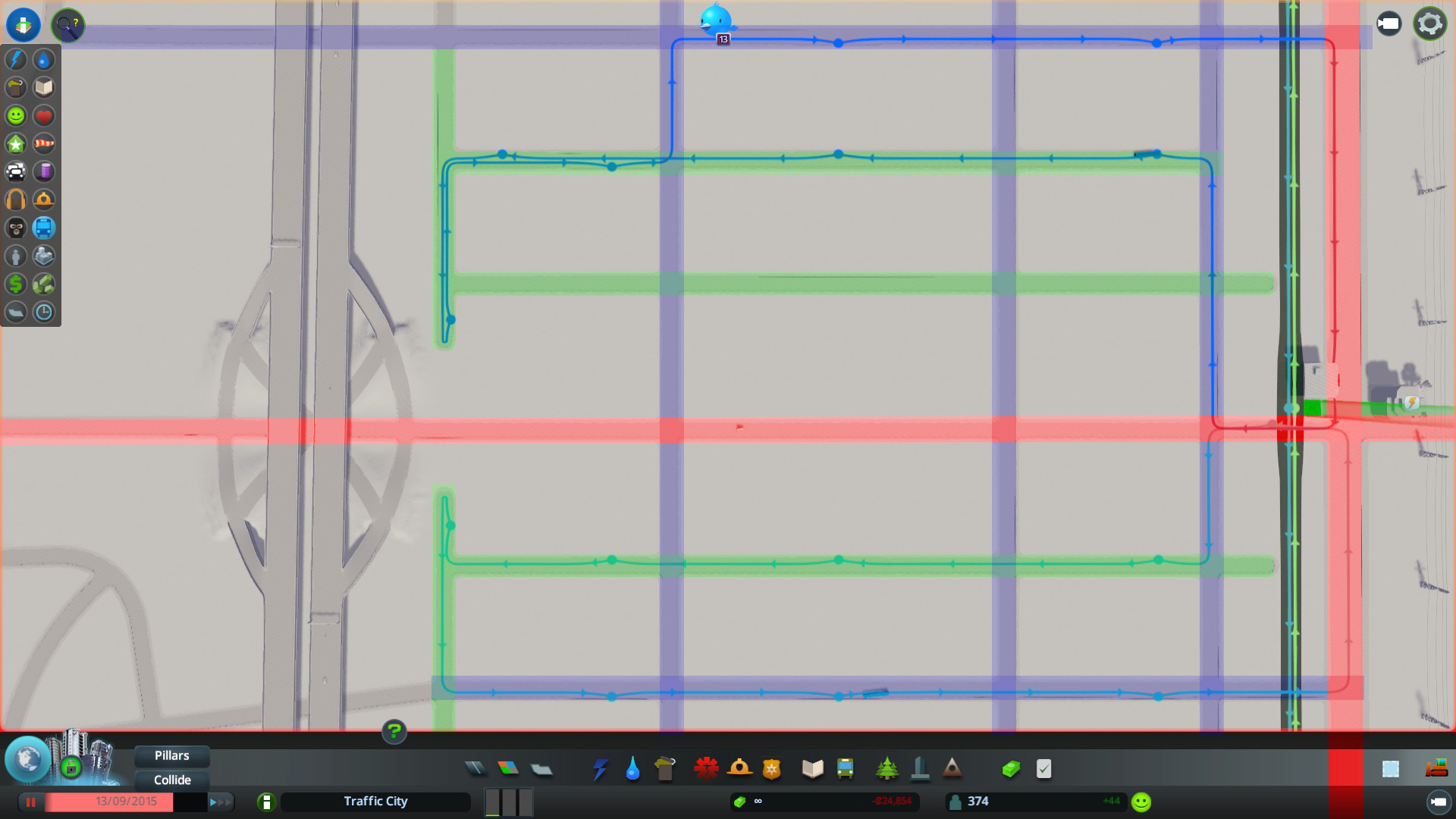
Traffic 104 - Paths and Parks
Why Parks Are Part of a Traffic Guide
It may seem odd to include parks in a traffic guide, but with several having built in paths (including cemeteries), parks can make up a part of your transit system. Using parks and paths strategically, you can build pedestrian corridors which make walking faster than driving.
Proper Pathing

Local Road Dead Ends

Elevated Paths are Awesome

Tunnels are Awesome Too!

Custom Parks

Placing Ramps



And my Cherry tunnel park here
http://steamcommunity.com/sharedfiles/filedetails/?id=511532997
After Dark Update - Bike Paths
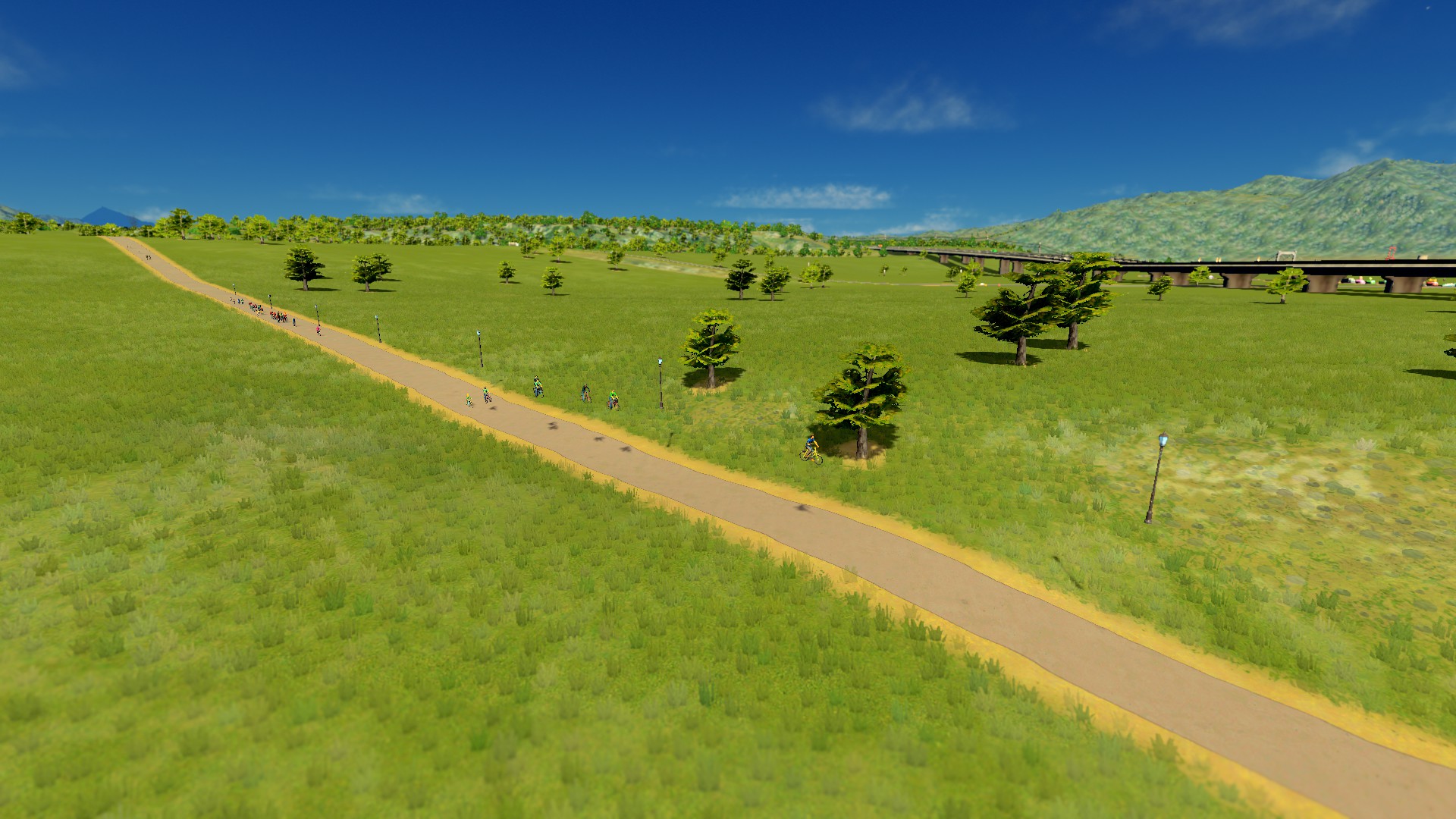
Final Lesson

http://steamcommunity.com/sharedfiles/filedetails/?id=511868886
Traffic 201 - Industrial Strategy
In this guide you will learn how industry works, how to keep industry working, and strategies for tackling the traffic challenge. A big part of handling industry traffic are trains and harbours which we will cover in Traffic 202.
Unlike the lessons in 101-102, I don't have rules for industry. Because you can build a city with a million people using only office and residential, how much industry or what types of industry you build is entirely a creative choice. Your only restrictions are the game's mechanics and your imagination.
Industrial Life Cycle
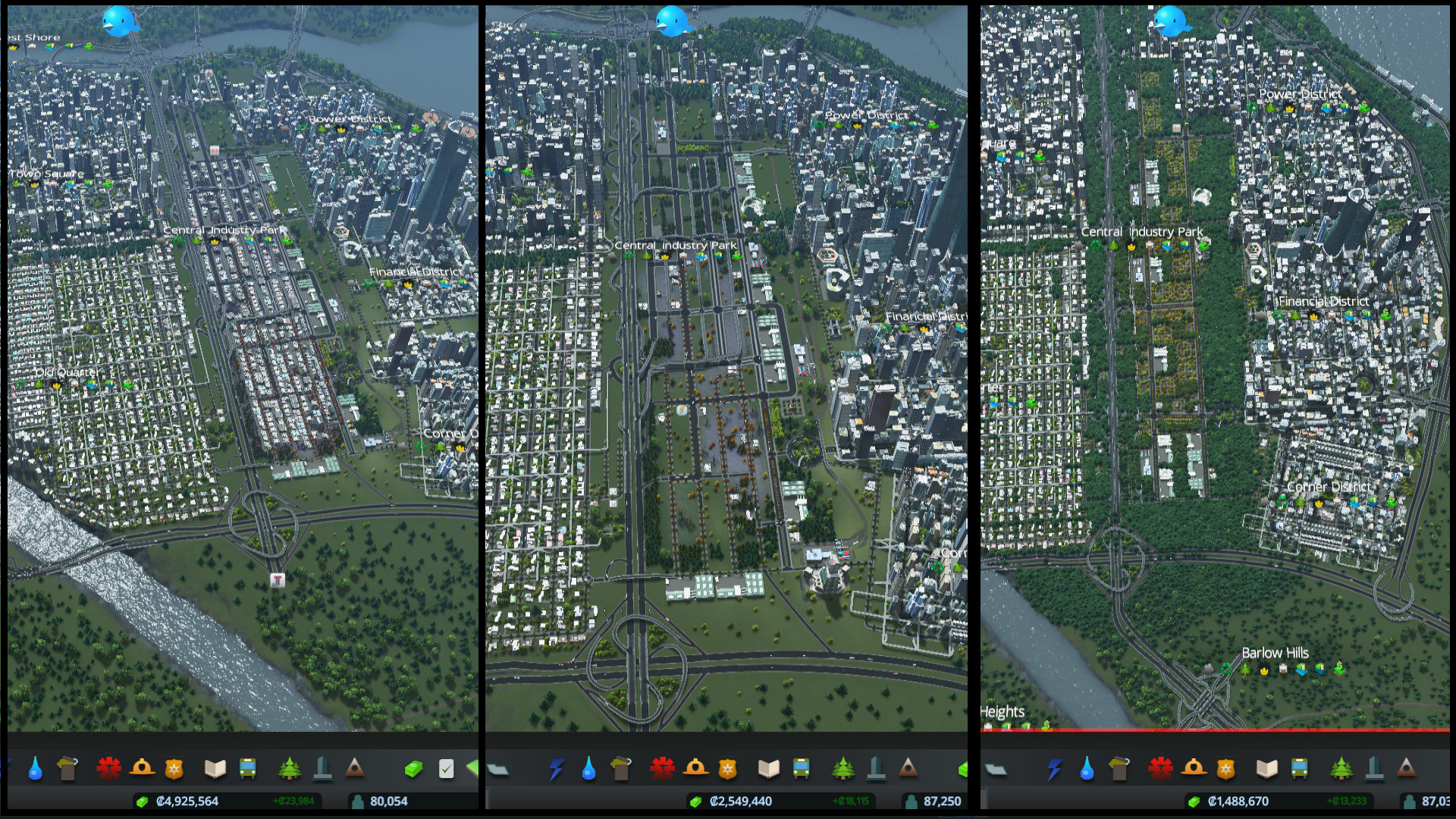
As your cims average education increases it becomes harder to keep them in crappy jobs. If you have a bunch of educated workers labouring on a farm, the minute you unlock and zone office, your cims will quit the farm for a chance at a cubicle.
Often your first industrial sector is not in the ideal location. Since I know I am going to move my industrial sector, when I start zoning office I dezone the industry buildings which start complaining about no workers until my original site is empty. Once I have unlocked all the tiles, I can move it to a better location.
The Industrial Production Chain

Processed products are delivered to generic industry. They turn it into Goods for sale in your commercial sector. At each point along the production chain you will have heavy trucks coming and going to different industrial buildings, with light trucks make deliveries to your commercial sector.
The production chain by /u/DerMef
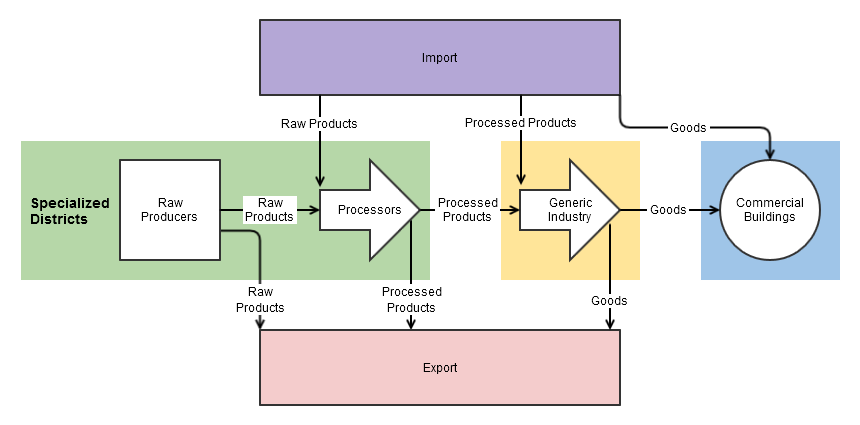
If you are wondering where that point, at which you can't import enough or export enough is, I don't know. If you can make use of all the highway, rail, and ship connections, (and your map has all 4 of each) your point will be higher than if you don't have those things.
The Bad Icons

Unlike the not enough smart or dumb workers icons, which are easily solved, the bad icons can quickly cripple your budget. If you see these start popping up, pause and diagnose the problem. Traffic will probably be your first one, but even if you have a solid road network you might have reached a capacity limit on your external connections. Or a harbour burned down and you didn't notice. Or you placed a harbour to close to a shipping line and the boats are getting confused and stuck. Or you have found a new way ♥♥♥♥ can go wrong.
Specialized Industry

Oil and ore will run out eventually (without using the infinite oil and ore mod) while farm and forestry are renewable resources. NOTE: Planting trees on fertile land will soak up the fertility resource and you can't get it back.
A 4x4 farms or forestry plot will create 16 low education jobs.
Not Enough Workers

You have a good problem and there are 3 easy ways to fix it..
1. Do nothing
2. Zone more residential
3. Level up industry
Unemployment Rate and Demographics

In this picture, the solution to the not enough workers problem is to do nothing. Half the city are kids in school. When they graduate they will need a job. If I don't zone any more industry or office, those jobs will get filled and the unemployment rate will start to go up.
Highly educated cims will take lower education jobs, eventually. From my experience, a 10% unemployment rate will get them to work in generic, 12-13% for coal and oil, and 14-15% for farm and forestry.
If you don't have a ton of kids and unemployment gets too low, you will need more residential. If you don't have demand for residential, level up your existing residential buildings and you will increase your population. A great way to level up residential is to add schools, which means one solution to not enough uneducated workers is to build more schools!
Level Up Industry

A 4x4 Level 1 generic industry building has 16 uneducated jobs, while a 4x4 Level 3 generic industry building has 32 jobs, 16 of those being highly educated positions.
Rush the Level Up

Traffic 202 - Industrial Traffic
Tackling Traffic - The IHT

I tried a number of different industrial layouts, with varying degrees of success until I found the IHT by Brian, which you can find in this collection
http://steamcommunity.com/sharedfiles/filedetails/?id=482947010
The IHT was built based on the examples and concepts from this post by /u/mitchells00
You can see /u/mitchells00's initial IHT in action here[gfycat.com].
The key lesson from the IHT and /u/mitchells00's design is to separate and evenly disburse the incoming and outgoing traffic while still allowing for trucks to drive around the industrial sector to make multiple deliveries.
Applying the IHT to Faux Realism

Applying the IHT to the Road Hierarchy

Applying the Road Hierarchy

Good red roads vs bad red roads.
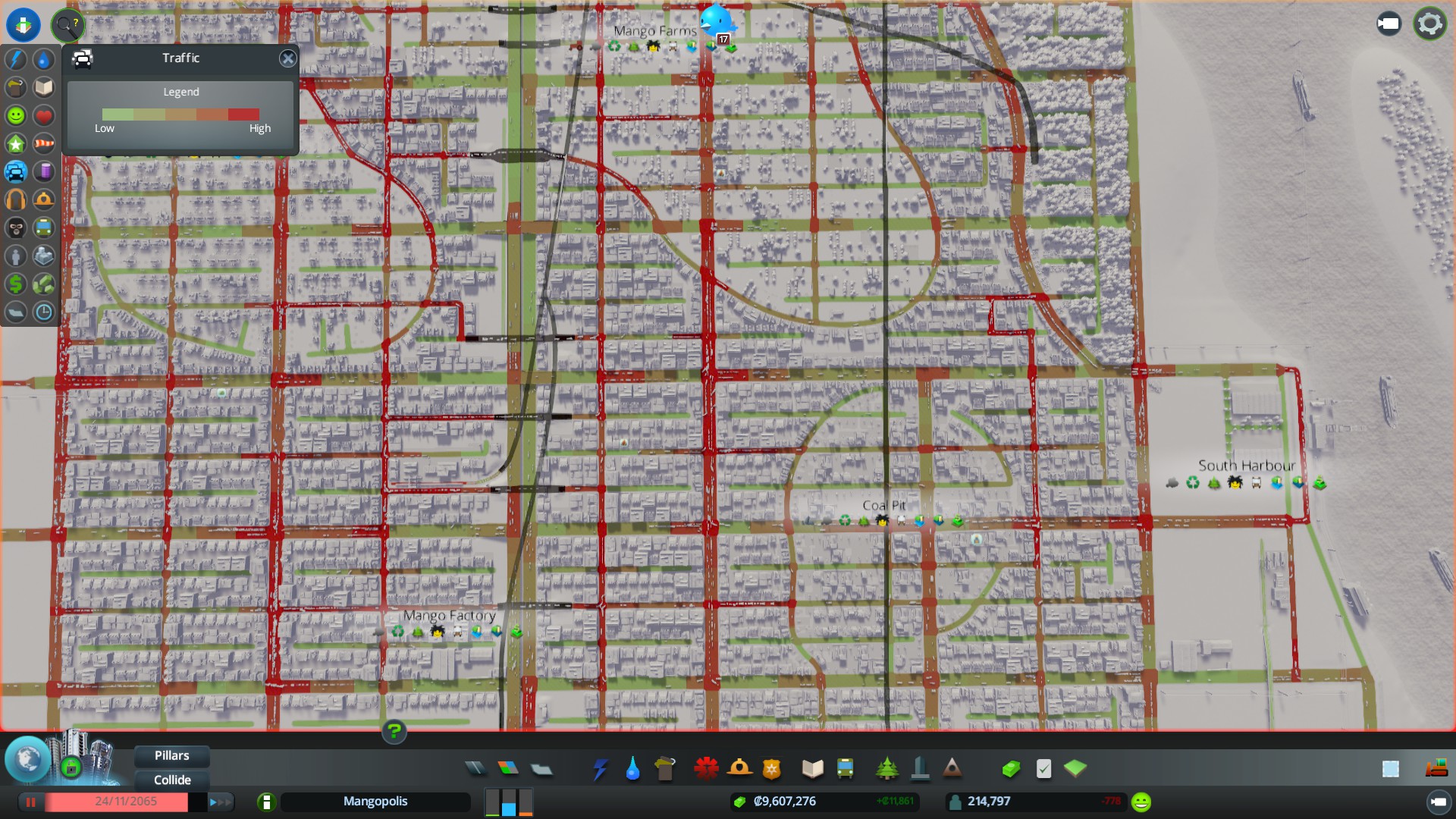
Final Lessons
Now that you know how goods get made and how to keep industry running you can go out and build a massive industrial city, a single industry town, or a thriving commercial hub.
The most import thing you should take away from this guide is that you can build a fairly big city without any industry and just import finished goods. You can have a bigger city by adding generic industry and importing raw products and exporting excess goods. You can have an even bigger city with specialized industry, generic industry, and export the excess. Or you can have a city with a million cims and no traffic by zoning only residential and office.
Traffic 203 - Cargo Trains
In this guide I will try to illustrate a few tips and tricks for a decent cargo network.
Like everything else in City Skylines, there is no best way to train, rather there are different set-ups which work better in different cities. That said, if you are going to have an internal passenger rail system, keep it separate from the external lines or your internal cargo lines.
For an excellent detailed guide to trains check out High Train Traffic Solutions by notydino
http://steamcommunity.com/sharedfiles/filedetails/?id=408643569
Rule # 1

As /u/City_Master demonstrated in this post http://redd.it/316rd3 the most important rule to remember is to allow enough space for trains to get by each other when making train intersections.
Fictional Overview

This is not meant to be a representation of a final train system. I've put a few systems together to help illustrate the differences.
Currently the city is importing a lot of goods, producing a bit of goods, and importing a bit of processed products. Imported goods are all going to through the transfer stations because they are closest to the commercial sector. Locally produced goods are all being delivered by the hybrid station since it is faster than taking the highway. Imported processed products are coming in by the bottom station closest to the external borders.
Everything is awesome when the stations are working as a team, but what would happen if I filled the grid and began importing lots of processed products and exporting excess finished goods?
The transfer stations would sit unused. All the commercial goods would go out through the hybrid station and in through the one commercial station. Half the excess exports would go to the bottom station and half to fight with the trucks importing processed products. The other half of the exports would try to go out through the hybrid station but rather than use the external line they would go to the commercial station to highways with external connections on the other side.
The Transfer Station
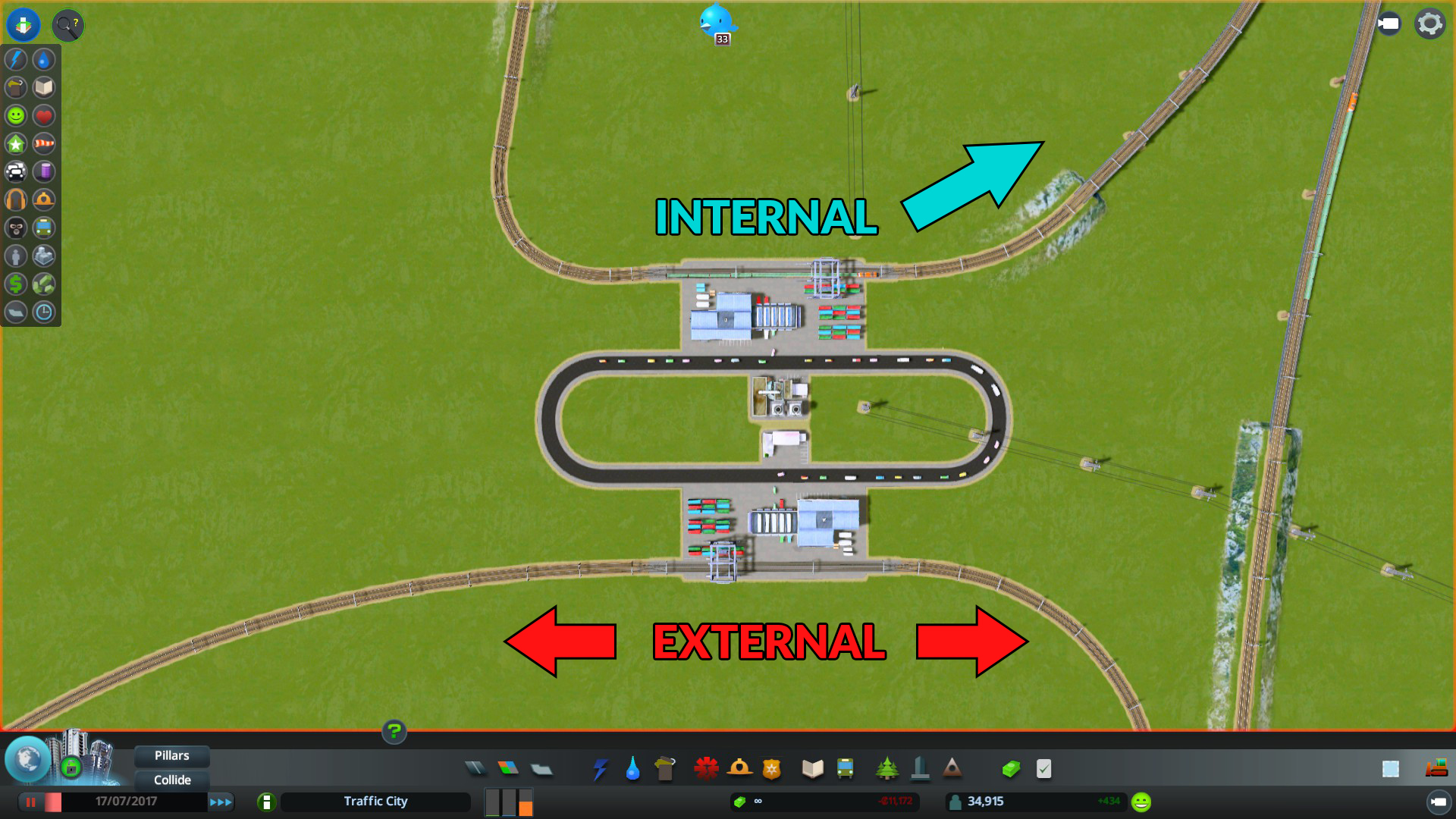
I first saw the transfer station idea in this post http://redd.it/31cyoy by /u/KapitanWalnut.
The transfer station set-up lets you easily move goods between an external rail line and an internal rail line while helping to consolidate imports and exports onto fewer fuller trains.
You want to ensure you add a garbage facility and fire station otherwise they burn down.
For a cool transfer station set up check out this gif by /u/redsquizza https://gfycat.com/HarmfulGoodIndianelephant
Hybrid Station

I couldn't find the original post to give proper credit, but the Hybrid or controlled access station functions like 2 transfer stations. An importing train carrying both processed products and finished goods will drop the entire load at the hybrid station. The hybrid station will spawn a new train and send it and the finished goods to the commercial station while releasing trucks to deliver processed products to industry.
This is achieved by not allowing the external trains to drive through the hybrid station and by not connecting the internal line in a way they can go directly to the external line.
Controlling Line Direction
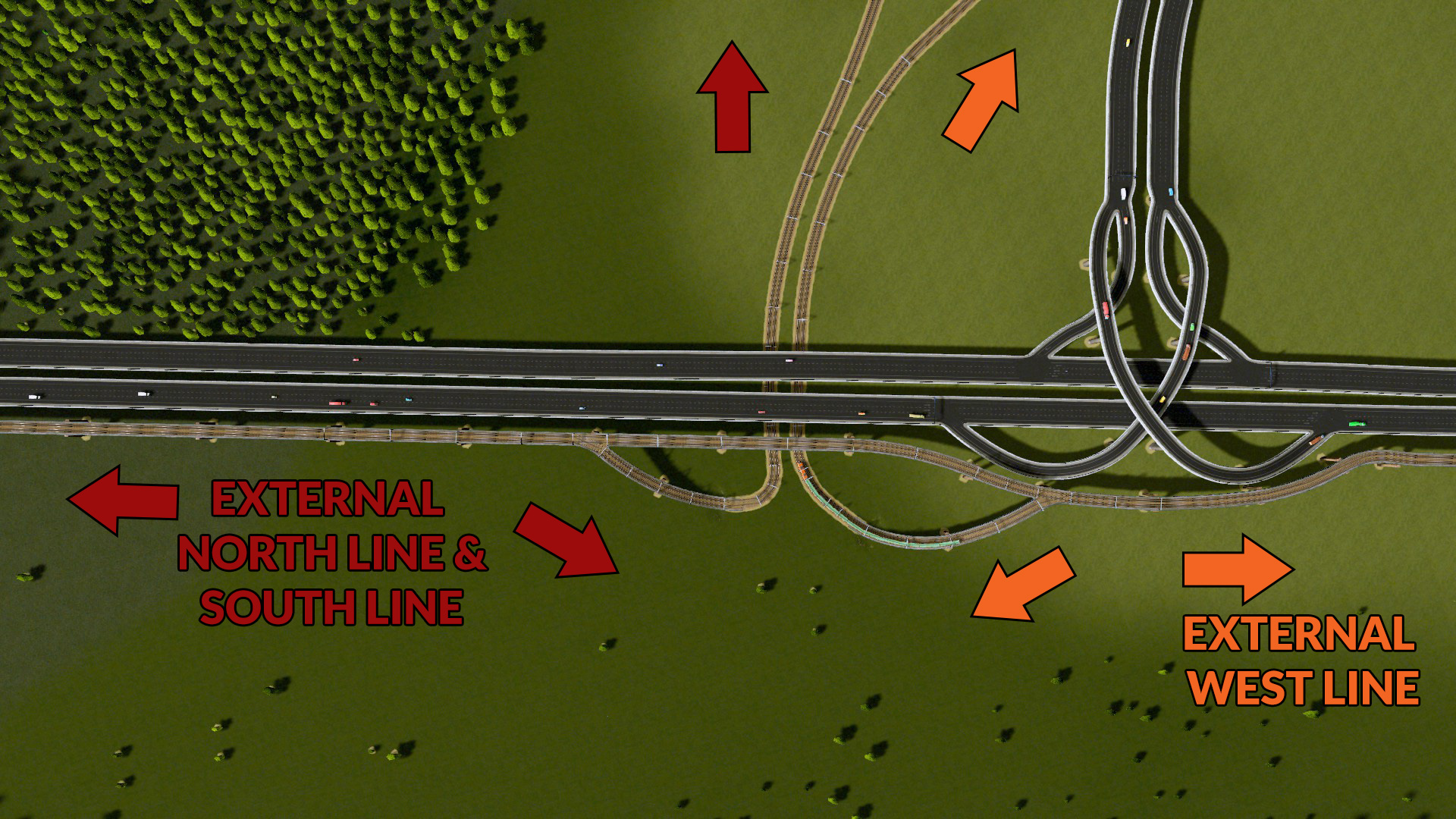
Multiple Stations

Each station is connected to two external connections and neither is overwhelmed with traffic as they'd be if it was one station handling four external connections. A similar effect can be achieved with cargo harbors, so long as the map maker hasn't blocked access to one shipping line by another.
Because your needs for raw products or finished goods can fluctuate, external rail lines should have both an incoming and outgoing road.
Internal Outgoing Stations
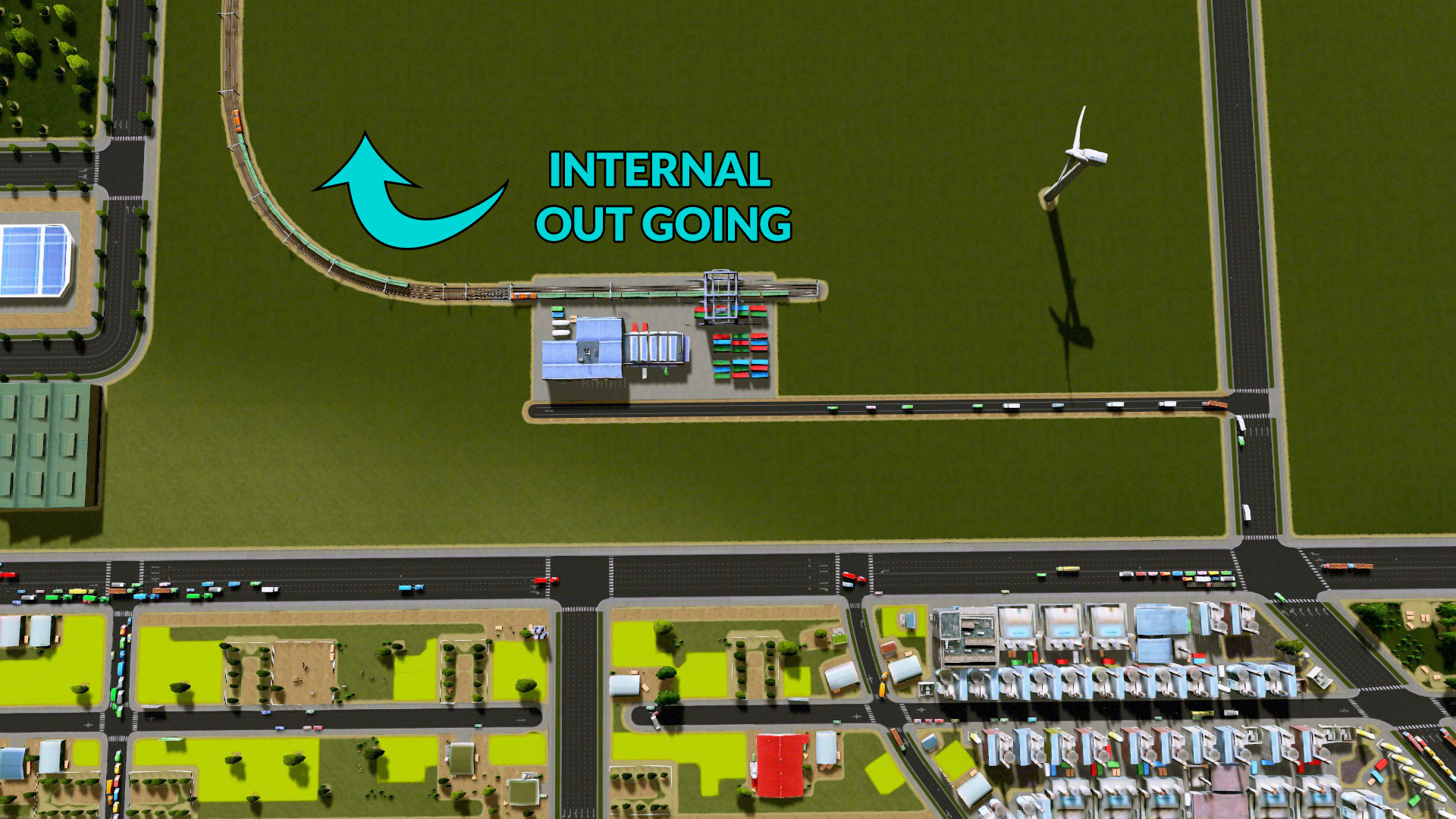
Internal Incoming Stations
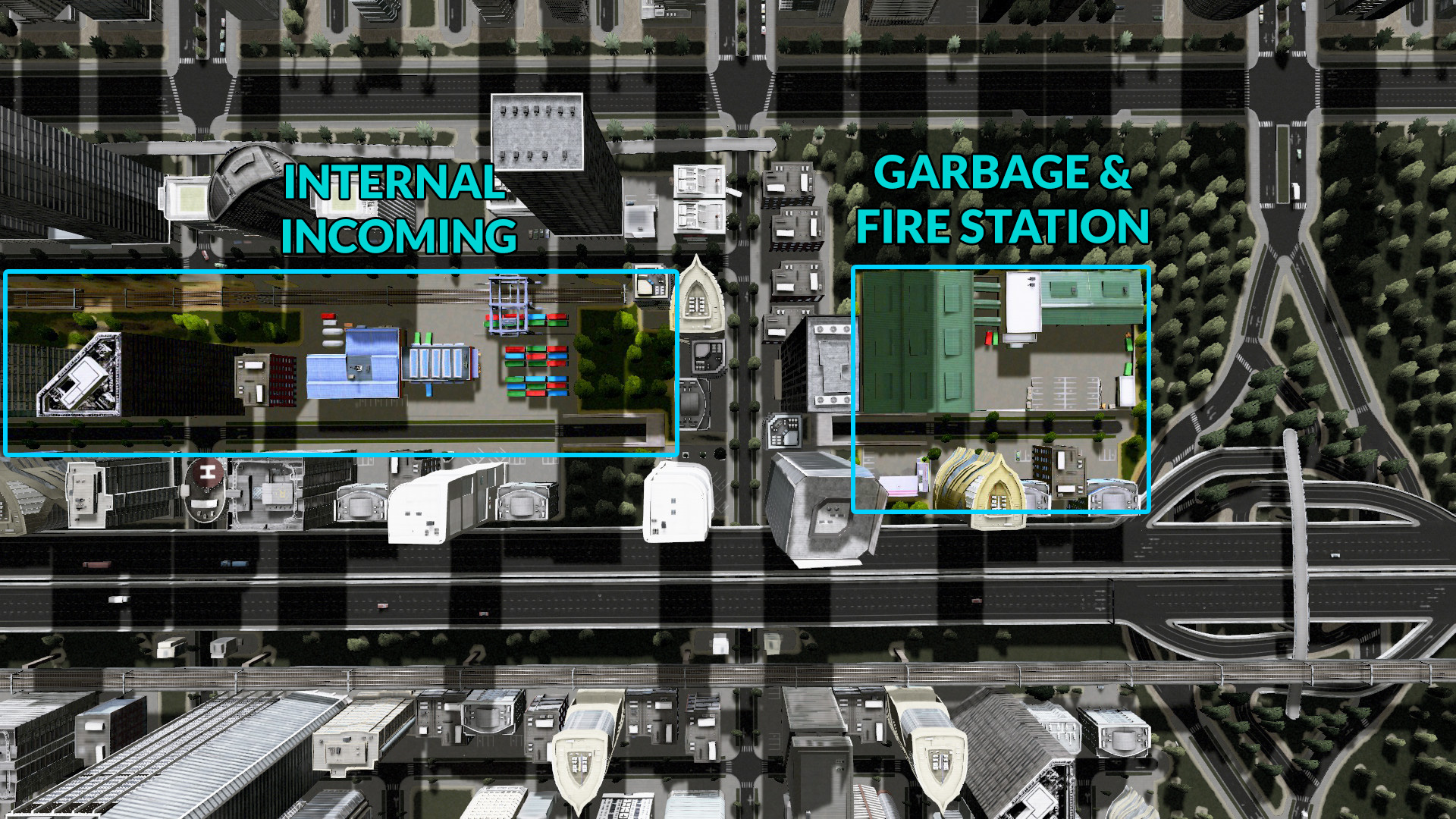
Internal Incoming Harbours

The same set-up can be achieved with harbours close to commercial but a harbor near your industrial sector would need both a way in and out.
Final Lesson
We've reviewed some common set-ups for controlling train traffic that you can implement depending on your city's needs.
As I described earlier, a cargo system which works great at importing goods might not be the best for exporting goods, and could potentially cause more traffic. You really need to monitor your exports and imports and manage your lines accordingly.
Traffic 204 - Getting On the Highway
If you have adopted the practice of using well spaced out interchanges to get off the highway, you don't have to worry, but sometimes you can't fit in a full sized service interchange. That is why I have included this short guide to how the highway pathfinding works and why it makes roundabouts useless.
Each On Ramp Lane is an Obstacle to be Avoided




How this kills roundabouts
Roundabouts work best when oncoming traffic yields to traffic in the circle. Because Cims yield to traffic coming onto a highway, roundabouts get backed up. If the backup builds it can cause an actual gridlock like you saw earlier with the trains.
Final Lesson
The lesson I am trying to impart is that what connects to your highway alters the traffic behaviour before the connection. If two lanes entering a highway pushes cims into the fast lane, when you have three lanes entering a highway ( ie a large roundabout or when two highways are connected together) the merging and weaving can easily cause jams.
Credits

These guides would not have possible without the mods and many different contributors to www.reddit.com/r/CitiesSkylines/
Special thanks to /u/blackether and /u/mitchells00 for their posts and comments helping me understand and conquer traffic.
Cities Skylines Roads Tutorial Beginner or Basics
Source: https://steamcommunity.com/sharedfiles/filedetails/?id=522776740

0 Response to "Cities Skylines Roads Tutorial Beginner or Basics"
Post a Comment